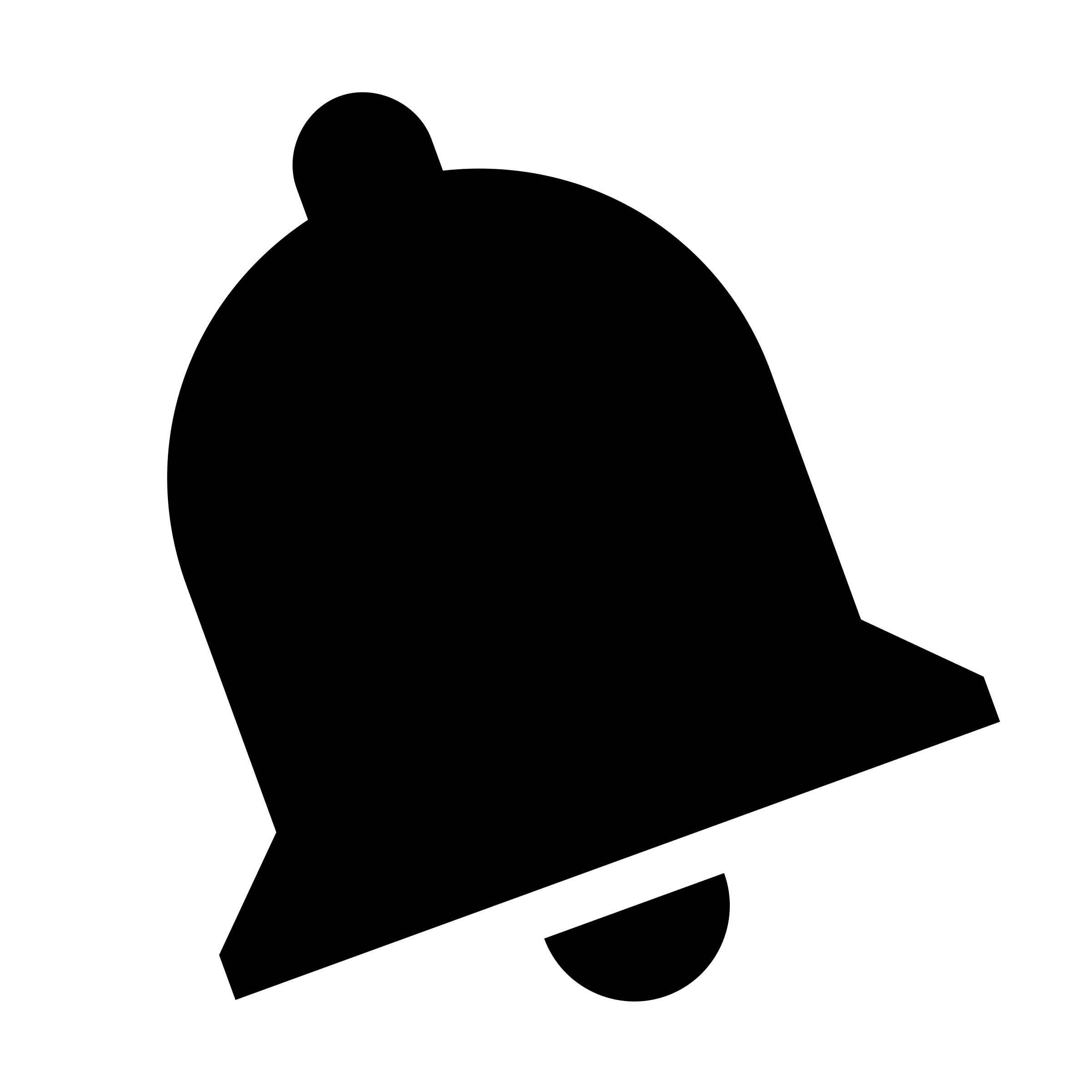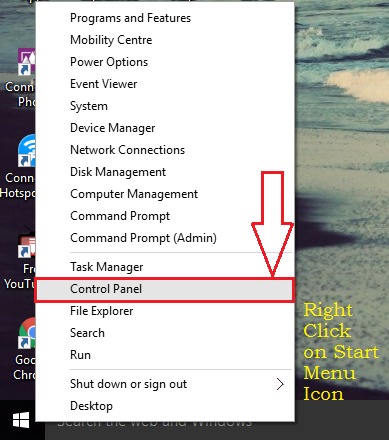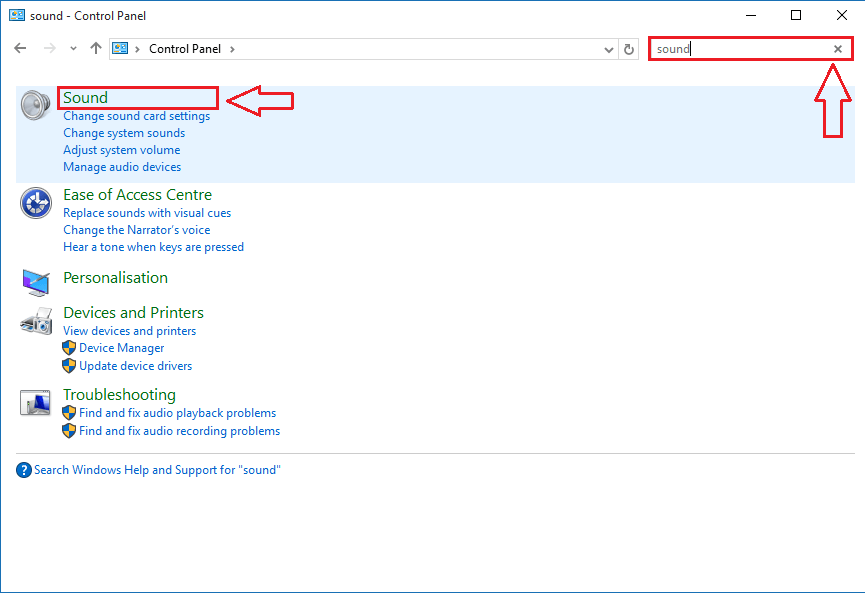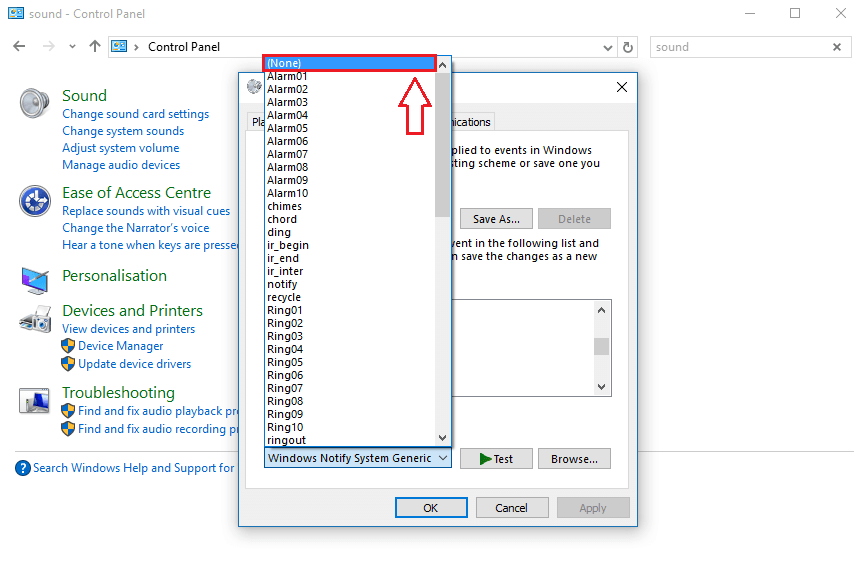how you can change the default notifications of your windows
How are you all
I am very happy with the blessings of Allah, I have
always been with a post today. What I have posted today is that you understand the title. So I will not talk much at the beginning of the post.
Today my post is how do you change the default notification sound of your windows?Detailed post: In the first step you can follow the steps below to change the default notification sound.
★ Step 1 At
first you have to go to the control panel.
Go to the control panel and type "control panel" in the search box and go to the bottom of the panel, right click on the wallpaper of the windows and go to the bottom of the panel, like the following skinshot.
★ Step two
in the left panel of the search box kantala sound type and press enter. And click on the sound options shown above the figure .
After clicking on the "Sound 3" option, a new window will open. There will be written playback, recording, sounds, communication etc. You can click on the sound from there .
Then click on Notification
in the table below and then click on the dropdown arrow again below. After clicking on the dropdown arrow you can see a lot of notification sounds, from there you can choose one of them.
★ Step 4
If you select a new notification sound, then click on the test button, like the skinsshot, to test. And after selecting the preferred sound, press apply and click OK. And you can change this way. So today it is Today, I'm going to leave here with the desire to be healthy. ★ If any problem or need please contact me via the following: ★ Email: riyadkhan013@gmail.com.
★Thank
Allah Allaf Hafez
to everyone