Undo / Redo shortcut on the Android keyboard.
Adding undo / redo shortcuts to Android keyboard. We do not know the two most used shortcuts in computer users, called Undo and Redo. This shortcut has been used so much that if a user does not know how to use these shortcuts on the keyboard, he knows exactly what some of them do. In essence, these shortcuts make users' lives a little easier.
 Now if you are told that it is possible to add this feature to your Android keyboard then how you can feel Yes, it really is possible!
Now if you are told that it is possible to add this feature to your Android keyboard then how you can feel Yes, it really is possible!
To do this, you only need to install inputting plus application with a little trouble. Download the app from the link below.
The Inputting Plus application is tracking all your typed text in the background. This application also tracks the text that you have edited or deleted. After you install the application you can undo or redo those texts immediately after adding a floating 'bubble' to your keyboard.
If you tap this floating bubble, you can use Undo, Redo and more. Excellent this application is able to work with almost all kinds of Android keyboards.
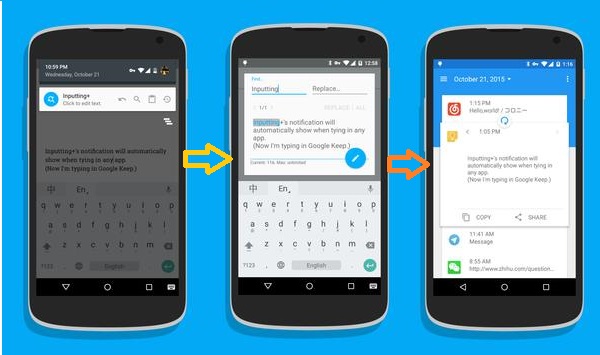


plz i need this template i will give another one msg me killthedil.com@gmail.com